Installation
note
Git is required for installation when going through Unity Package Manager
Installation is incredibly easy and will be done right through Unitys package manager. Open the package manager Window > Package Manager, and click the add icon in the top left. Select Add package from git URL...
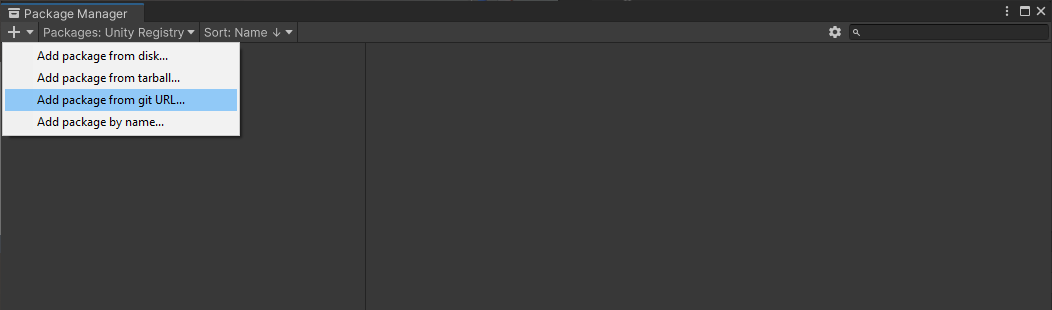
Enter https://github.com/razorrules/com.logan.laio.git and press add.
If you encounter errors or want to read more about installing git packages: https://docs.unity3d.com/Manual/upm-ui-giturl.html